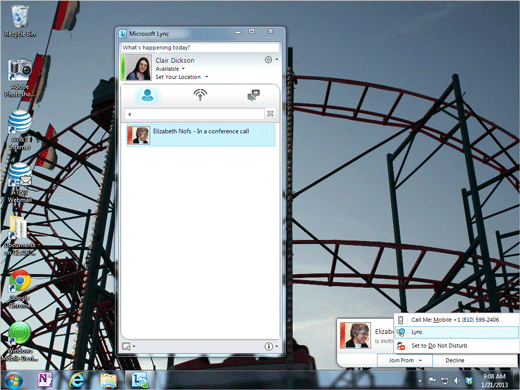Exam 77-891 Office 365
3. Collaborate by Using Lync Online
3.3 Manage Lync Contacts: Audio Conferencing and Do not disturb (DND)
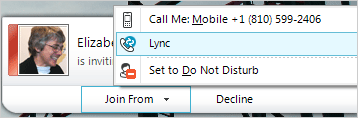

DND: Do Not Disturb!
In this example, Clair is logged into Lync and she is available. The Online Meeting request pops up and asks: Join From or Decline.
8. Try It: Review the Join Options
Click on Join From. There are two options:
Call Me: (Mobile phone shown)
Lync
The first option is Call Me. The Presenter could call Clair's cell phone number and add her to the online meeting by phone.
What Else Do You See? Clair can also respond with Do Not Disturb.
:-(.
Today, Clair selected Join from Lync.
Keep going...


Clair's Lync ->Online Meeting Request->Join